Five Mistakes to Avoid when Designing your Pension Administration System
By Christina Kalinowski on Tue, May 31, 2016


It’s easy to get caught up in the possibilities when it comes to designing your new pension administration system. And of course, you want to make sure that your new system makes up for the inadequacies of your old one. However, fixating too heavily on such details can lead the system design process astray.
Having worked with clients to help design several different pension administration systems, Siddhartha Jain and Bjorn Larson are all too familiar with this occurrence. Directors at Sagitec, Siddhartha and Bjorn advise clients to avoid these five common mistakes when designing a pension administration system.
1) Never design a system on exception scenarios.
Many of Sagitec’s clients had preexisting systems in place that weren’t capable of accommodating specialized scenarios. It is common for a client to fixate on what an existing system lacks. And to want to ensure that it is remedied when it comes time to implement a new solution.
When asked, most pension organization employees can recount that one member record that has given them grief over the years. Siddhartha advises, “It is reasonable to expect that the new system will have a better way to process that member’s record, but designing the entire business process based on that one record can create very complex business processing. Systems should be designed based on what you do day-to-day and not on something which is an exception scenario.”
2) Avoid over-automation.
The process of designing your pension administration system is an exciting one; the possibilities are seemingly endless. You have the opportunity to make work a more efficient process for your organization. It’s tempting to want to automate as many business processes as you can. This desire to over-automate is all too common, but it can cause some serious problems.
For one, automating certain business processes (especially those tied to a large number of business rules), adds complexity to the structure of your system. This makes maintenance more difficult. Let’s consider the retirement process. If you were to automate this end-to-end process and later on you needed to change some aspect, doing so could affect a dozen other things. Anticipating the impact a change can have can be difficult to determine.
This also means that more testing is required once the change has been implemented to ensure there aren’t disruptions to other system functionality. And, in the case of automating an end-to-end process such as retirement, the question becomes, “Where does testing begin and end?”
Another issue with over-automation is that it can bypass the review process. This increases the likelihood that something could get processed with errors. There are many factors to consider, especially when first using a new system. Legacy data could be incomplete. There could be a glitch in the system. While automation is a no-brainer for things like batch processing retirement eligibility letters, take greater consideration when deciding whether to automate end-to-end processes.
3) Beware of excessive notifications.
While the ability to automate communications to an employee through your new system has its advantages, there is a point at which communication can become counterproductive. Notifying a user of everything that happens during the course of a day – workflows, emails, and message board posts – can quickly become overwhelming. Rather than helping the user, notifications can become white noise that is subsequently ignored.

Bjorn recounts a specific instance. “There was a project that I worked on early in my career where the client wanted to have a workflow generated every time X activity occurred or Y event happened. After the system was in production for about a month, I checked in with one of the business users and asked how things were going with the new system. He told me he had 300 new work items in his workbasket – and that was just for the current week! There were so many different notifications happening that it became impossible for him to be able to do his job because all of his time was spent managing these workflows that didn’t provide any business process streamlining.”
4) Tailor language to your members.
If system implementation includes a member self-service portal, take care to use language that your members will understand. Avoid using abbreviations and advanced business user terminology. Your employees may know what Form SR71-E is, but your members likely have no clue. Same goes for fields. Instead of ‘Telephone No.’, spell it out and use ‘Telephone Number’ instead.
5) Don’t re-create your existing system.
Bjorn advises, “When going through system design, it is very easy for the business user to want to re-create in the new system exactly what they do in the current system. However, doing so prevents the opportunity to refine and revise the business process and streamline the way the business is done.” Let’s say that a client’s old system does not have the ability to display information in tab format (with many tabs within a single screen), and thus a user has to navigate to multiple different screens in order to access the information they need. It can be tempting to re-create those multiple screens in the new system because that is what they are used to, instead of taking advantage of the functionality provided by newer technologies.
Considering a new line-of-business solution? Take our free pension system assessment and receive a customized report that contains an evaluation of your current pension administrative software along with key recommendations for improvement.
About Sagitec Solutions:
Sagitec Solutions, LLC designs and delivers tailor-made pension, provident fund, and unemployment insurance software solutions to clients of all sizes. Sagitec has the expertise necessary to help their clients achieve strategic business objectives, enhance service offerings, and lower operating costs. Find further information by visiting http://www.sagitec.com. For more information, contact Rick Deshler at (651) 335-3406 or at rick.deshler@Sagitec.com.
You May Also Like
These Related Stories

Improve your bottom line with a member web portal

4 Reasons Why IT Initiatives Should Include a Change Management Plan
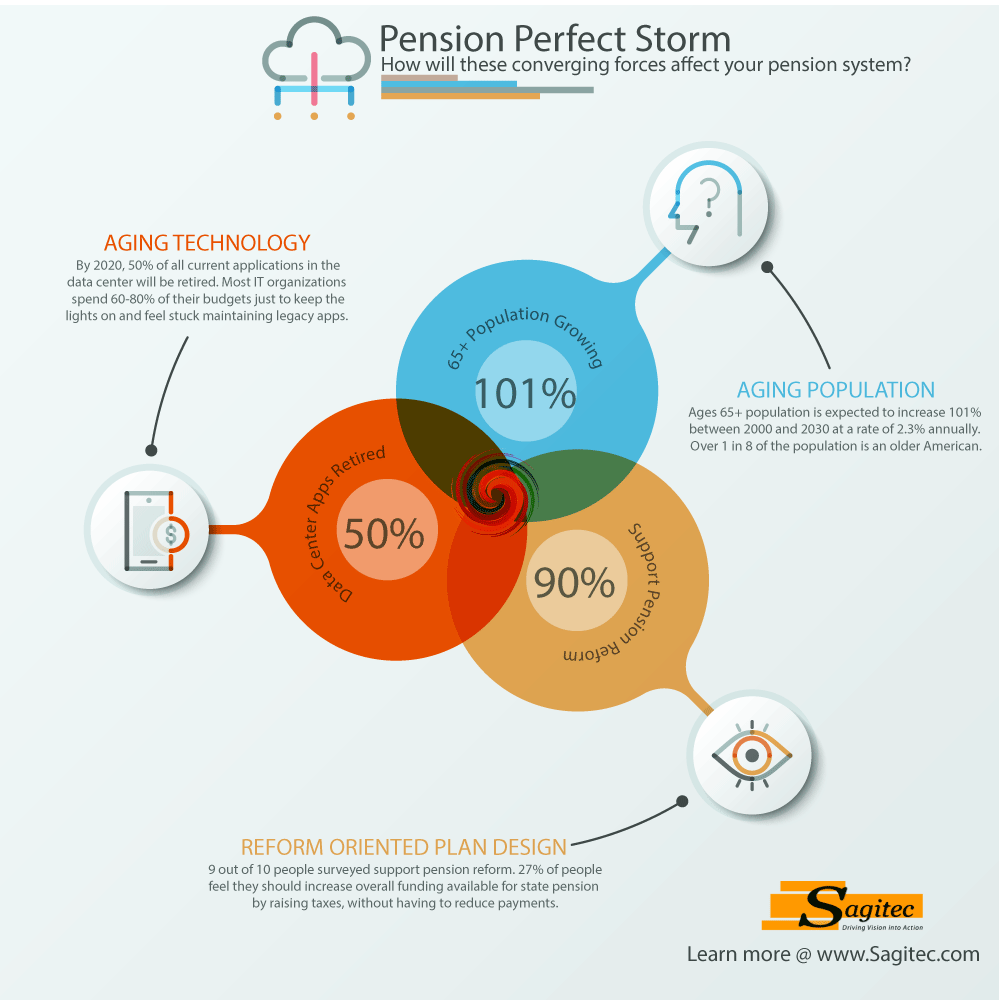



No Comments Yet
Let us know what you think