BPM vs. Workflow – The ultimate guide to choosing the right solution
By Sukanya Samy on Mon, Aug 13, 2018

Many people still confuse workflows with processes and it is easy to understand why. The earliest Business Process Management (BPM) solutions were based on workflow – or how individual processes coordinated.
BPM vs. Workflow: What is the same?
In this day of digitization, automation, eliminating redundancies and continuous improvement are imperative for efficiency and good quality IT systems. These goals are shared by both workflows and BPM. But they are quite different.
BPM vs. Workflow: What is different?
Gartner defines BPM as a discipline that uses various methods to discover, model, analyze, measure, improve, and optimize business processes.
BPM is about designing and modeling entire processes that flow through people, tools, and technology and finding ways to optimize these processes. Workflow is a subset of BPM, it is more of how a task gets accomplished inside a set of processes in a less complex and more efficient way.
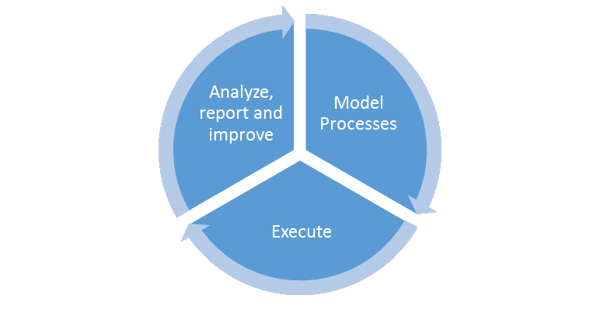
For example, an airplane landing follows a series of sequential steps to ensure a safe landing – this is a structured workflow. Planning and managing the entire operations of an airport is BPM and includes many such workflows like take-off, maintenance, data collection, and analytics to name a few.
BPM vs. Workflow: Which is better?
Not only can entire set of processes be modeled from within a BPM solution, different types of processes can also be implemented like straight through or exception processes. For example, in the pension industry, if a member has submitted a retirement application or requested for refunds, BPM can help check the accuracy of the submitted pension application or calculate refund amounts or complete the payments to the members. It can also make exceptions – so if, say the refund amount is greater than $5000 and an approval is required – the process will only be completed once the approval has come through. BPM is even flexible to model manual process that requires a human intervention.
Analytics of processes and reporting through BPM is also very easy and can be used for a continuous improvement cycle.
BPM vs. Workflow: When should you implement what?
If you are looking to organize or automate a single process in your agency, like member onboarding, then a workflow platform might be a good option to invest in. But in this age of hyper-connectedness, there are rarely any single processes that exist on their own – most are a set of complex, interconnected processes and BPM helps in such systems. Consider Pension administration, a BPM software becomes much necessary that helps in managing multiple workflows, notifications, forms, reports, and much more.
What does Sagitec recommend?
Sagitec recommends implementing BPM and the reason for this are the obvious advantages BPM has over workflows. We also have a utility to help convert existing workflows to BPM flows.
Here is a list that shows how Sagitec implementations of BPM are much more flexible and agile compared to workflows.
| BPM | Workflow |
| Entire processes can be modeled and even reminders, notifications etc. can be designed in one process. BPM is extremely configurable with Sagitec’s Framework and can be done without programming and just with a visual process. | A workflow was predominantly used as a document routing and work assignment tool and not to model an entire business process. |
| Based on Open Standards (BPMN2.0), with support. | Sagitec’s erstwhile workflow solution was based on proprietary Microsoft Windows Workflow Foundation with minimal support from Microsoft. And these were used pre-Sagitec Framework 5.0. As mentioned above, these can be converted to BPM flows if required. |
| In BPM, even if code activity fails, the process instance is not aborted and once the code is fixed, the process can be resumed. | Very fragile, if code activity encounters an error there is no way to recover; the process instance goes into an Abort Status. |
| Versioning is super easy as we create a new set of records without impacting existing process instances. | Versioning is tricky. You have to make sure you are not changing any of the existing activities, even if there is a name mismatch, process instances go into an Abort Status and there is no way to recover. |
| Business users can see where they are in the process and can see the process orchestration and paths a process instance takes. | Business users cannot see where they are in the process workflow and what is coming next. |
| Processes can be configured as reusable and reused in other processes. | Processes cannot be configured as reusable. |
| Activity instances and process instances can be escalated to superiors. | Escalation concept is not present to provide notifications if something is wrong. |
| BPM engine does not have to run on the same server as Business Tier. | Workflow Engine needs to run on the same server as the Business tier server. |
| BPM has the flexibility to calculate Due Date based on calendar or business days. | Due Date calculations were based on calendar days. |
| BPM can call SAS Business Rule. | Cannot execute a SAS Business Rule. |
| BPM Development is easy and can be quickly put together by business analysts. | Workflow Development is tough and has a learning curve. |
| BPM execution can be traced for debugging purposes. | Workflow execution cannot be traced. |
| For a User Activity, Multiple screens can be configured to launch based on a parameter. For example, a retirement application can have the same process for Service Retirement and Disability Retirement and based on a Benefit type appropriate screen can be configured to launch for each user activity. | For a User Activity, Multiple screens cannot be configured based on a parameter. Only one screen can be associated with a User Activity. |
It is clear that BPM has many more advantages over workflows for multiple interconnected processes in a complex system. BPM is the answer to solving most of your system challenges.
You May Also Like
These Related Stories

What is Straight Through Processing (STP) and Why is it Important in BPM?

Best Practices for Implementing Business Process Management (BPM)



Comments (3)